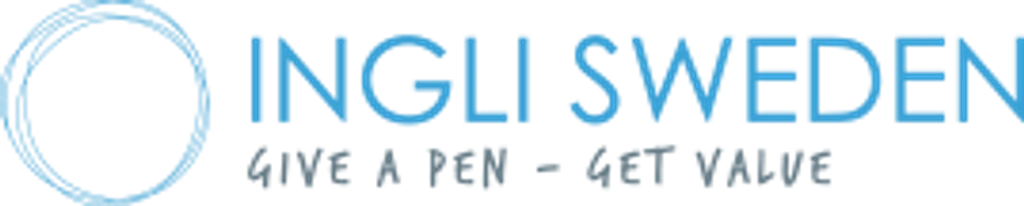Originals and printing colours
There are several factors that affect the results of printing and engraving. In order to be able to deliver a sharp and attractive print, it requires for example that we use the right colours and have a good original to work with.
Print templates and originals
Every product in our range comes with its own print template which you can see and download on the product page. Each template lists the maximum sizes in millimetres. These are only approximate, however, as printing options always vary depending on the appearance of the print. The letters in the templates specify the printing methods available and what size applies to each method (S = Screen, T = Pad, D = Digital, F = Foil, G = Engraving).
Originals for printing should ideally be sent digitally in EPS, AI, or PDF format. To achieve the best print results, logos and images should be vectorised and all text should be saved in text outlines. If no vectorised original is available, we can help to produce originals and to lay out text. If you have questions about an original or a logo, please contact our artwork department on [email protected]
Things to bear in mind regarding originals:
Vectorised originals in EPS, AI, or PDF format always offer the best printing results.
Vectorised originals cannot be created in programmes such as Word, Photoshop, or PowerPoint.
Text in the original must be saved as a text outline (also applies to PDF originals).
If a specific typeface is required, this must be sent separately.
Things to bear in mind regarding originals:
- Vectorised originals in EPS, AI, or PDF format always offer the best printing results.
- Vectorised originals cannot be created in programmes such as Word, Photoshop, or PowerPoint.
- Text in the original must be saved as a text outline (also applies to PDF originals).
- If a specific typeface is required, this must be sent separately.
- That JPG images for digital printing are high resolution with at least 300dpi.
Printing colours
PMS (Pantone Matching System) Solid Coated is the most commonly used colour system for printing pens. The PMS system is based on a colour number from the colour chart and printing on a white surface. When printing on dark surfaces, it may be necessary to add a white subsurface to achieve the right colour shade. This is nothing you need to think about, but it’s good to know as it could affect the print cost. Please note that any PMS colours that are not 100% will be rasterised.
PMS colours are not used for digital printing, which uses four-colour rasterisation printing instead (CMYK). Foil printing uses only gold or silver gloss foil.
Things to bear in mind regarding printig with PMS-colours:
- Please state the PMS colours required, even if the original is saved in the correct colour.
- A white subsurface may be needed when printing on black or dark-coloured pens.
- Toned PMS colours not saved as a 100% fill will be rasterised when printed.
- Never compare colours on screen or when printed. Always use a colour chart (Pantone Solid Coated) to ensure that the ink colour is correct.